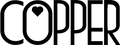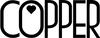Frequently Asked Questions
Totally! All online payments are processed via Paypal website which uses industry-leading technology to keep your information safe. Your data are automatically encrypted using the Secure Sockets Layer Protocol (SSL) with an encryption key length of 128-bits (the highest level commercially available).
You bet! It is possible to go through the Paypal Checkout Process using your credit card without having to sign up for a Paypal account. After completing your payment, you will have an option to create an account with Paypal for future purchases.
Nothing to worry about! You can choose any of our offline / over-the-counter payment options such as:
- BDO Cash Deposit / Online Fund Transfer
- BPI Cash Deposit / Online Fund Transfer
- Security Bank Cash Deposit / Online Fund Transfer
- Metrobank Cash Deposit / Online Fund Transfer
- UnionBank Cash Deposit / Online Fund Transfer
- Cebuana Lhuillier Remit To Account / Palawan Express Padala To Bank (May Not Be Available In Some Areas)
- Cash On Delivery - Metro Manila
For detailed instructions, please refer to the Payment Methods page.
Currently not available.
Currently not available.
Ouch! That happens! Some items fly off the racks really fast but we occasionally restock. Good heavens, you can sign up for a back-in-stock notification!
- Just input your email address on the "Out Of Stock" box on the product page, then hit the Notify Me button.
That’s it! You’re already signed-up! As soon as the item returns to stock, you will receive a notification via email. Be sure to add hello@shopcopper.com to your contact list so your message won’t end up in your spam folder. You may also visit our Back In Stock page to view items that have been restocked.
You can count on it! Reservations go for a maximum of 2 days (excluding weekends and Holidays), but we understand that schedules can be unforgiving at times. To extend reservation for your order, simply send us a message at hello@shopcopper.com
Keep in mind that once an order’s reservation has been extended, strictly no cancellation or modification will be allowed. Non-payment of extended orders may limit your future extension requests from being granted.
**To know more about Reservation Period (i.e. what's counted as a business day per each payment method) please visit the How To Order page.
No worries! You can still edit the items on your order as long as you have not yet settled payment for it (and payment method is not COD). Simply email us at hello@shopcopper.com with Change Order as your subject. Please provide your Name, Order Number, and the items you want to add/remove. Change requests are subject for approval.
Surely! For instructions on how to settle payment using your new payment option, you may refer to the Payment Methods page. Kindly email us at <hello@shopcopper.com> if you decide to use Paypal as your new payment option - or you may directly create a new order and choose Paypal during checkout.
All domestic packages are handled by Airship Express and LBC Express.
After payment, you need to submit a Confirm Payment Form* so we can start verifying your payment and fulfilling your order. As soon as your payment has been confirmed, your order will be scheduled on the nearest available shipping date.**
*No need to submit Confirm Payment Form for COD and Paypal Payments.
**To see more information about shipping please visit the Shipping Information page click here
No need to worry! It almost never happens that a package gets lost or gets damaged while in transit. In the rare event that something bad happens to your package, it would be nice to know it is insured up to Php 500. If you wish to have your order insured to its full amount, please contact us (via hello@shopcopper.com) prior to payment / shipment of your order.
Tracking information is encoded as soon as your package reaches the dispatch warehouse. This may take up to 24 hours from ship out date. If you were not able to obtain the status of your package, please check again at a later time.
If you need assistance tracking your package, please do not hesitate to contact us through hello@shopcopper.com.
*RETURNS TEMPORARILY SUSPENDED DURING THE PANDEMIC* You better believe it! We guarantee our customers that we deliver good quality products.
Items that do not meet your satisfaction are accepted for returns - No questions asked! If for any reason you would like to return your recent purchase, please submit a Return Ticket immediately.
*Please note that all Return requests must comply with our Return Policy.
Creating a customer account with us lets you:
- Automatically fill up your information during checkout on your subsequent orders.
- Easily track your order statuses.
- View your order history.
- Opt in for our newsletter for news and promotions about COPPER.
*Creating an account with us is entirely optional. You may choose to checkout as a guest at any time.
That’s easy! To reset your password, please click on "Forgot your password?" link found on the login page.
We always strive to take measurements as accurately as possible. Please note though, that measurements presented are mere guides and representations only. Measurements are taken when clothes are laid flat, please allow a marginal error of -1” to +1”.
We try our best to present each item in the closest-to-actual color as possible. Please note that screen resolutions and monitor settings may impact the way you are viewing each product. Depending on your monitor, color(s) of actual item may vary slightly from the photos.
We're currently selling items directly thru our website.
We’d love to check out your products! Send your proposal to hello@shopcopper.com today!
As much as we’d love for you to resell our products, we currently only sell COPPER merchandise directly on our website.
Highly creative and enthusiastic individuals are always welcome to our team! The following positions are available for pooling:
- Writer
- Social Media Contributor
- Fashion Model
- Fashion Photographer
- Fashion Layout/Graphic Artist
- Hair/Make-up Artist
- Fashion Stylist
- Sales Associate
- Fulfillment Agent
If you absolutely love fashion and would like to become a part of the team, send your resume with an introduction letter to careers@shopcopper.com. Don't forget to include a link to your portfolio in your email!